Fisher SLIM3010 User Manual
Browse online or download User Manual for CD players Fisher SLIM3010. Fisher SLIM3010 User's Manual
- Page / 15
- Table of contents
- BOOKMARKS
- INSTRUCTION MANUAL 1
- SLIM3010 1
- SAFETY INFORMATION 2
- SAFETY CERTIFICATION 2
- PORTABLE CART WARNING 3
- (symbol provided by RETAC) 3
- CONNECTIONS 4
- LOCATION OF CONTROLS - UNIT 5
- INSTALLATION (Unit) 6
- INSTALLATION (Speakers) 7
- -) Button 8
- POWER SUPPLY 9
- OPERATING INSTRUCTIONS 10
- Example : FM mode 12
- CARE AND MAINTENANCE 14
- TROUBLESHOOTING GUIDE 15
- SPECIFICATIONS 15
Summary of Contents
INSTRUCTION MANUALSLIM3010
When the AC power is connected, the clock shows on the LCD display.Press the POWER button to turn the unit 'ON'.Note: The LCD display lights
SLEEP SETTINGPressing the SLEEP button permits settings from 00minutes to 120 minutes. When the desired time appears,releasing your finger will set th
4.Manual Tuning - Press and hold the SKIPforward/backward buttons until the displayapproaches your desired station. Then tap thebuttons repeatedly unt
To repeat a track or discRandom play functionPROGRAMMED PLAYBACKThe CD player enables you to program up to 40 tracks in a sequence of your choice. Fir
PROGRAMMED PLAYBACKPress the MEMORY button on remote controlonce.Press the SKIP or buttons orNumeric buttons on remote control t
27SymptomPossible causeSolutionNoise or sound distorted on AM orFM broadcasts.Station not tuned properly for AMor FMRetune the AM or FM broadcaststati
1SAFETY INFORMATIONCAUTION: TO REDUCE THE RISK OF ELECTRIC SHOCK,DO NOT REMOVE COVER.NO USER-SERVICEABLE PARTS INSIDE.REFER SERVICING TO QUALIFIED SER
3Read Instructions - All the safety and operating instructions should be read before theproduct is operated.Retain Instructions - The safety and opera
5Replacement Parts - When replacement parts are required, be sure the service technicianuses replacement parts that have been specified by the manufac
LOCATION OF CONTROLS - UNIT110234567891112131416182223262724253031323334217
INSTALLATION (Unit)
INSTALLATION (Speakers)
13REMOTE CONTROL (Battery Installation)1a1b23Remove battery tray by pressing point(1a) inside then sliding point (1b) area atthe same time.Pull out th
LOCATION OF CONTROLS - REMOTE CONTROL (Cont.)SLEEP ButtonPress for sleep to musicCD selection - Disc 1 ButtonPress to access disc 1SNOOZE ButtonSwitch

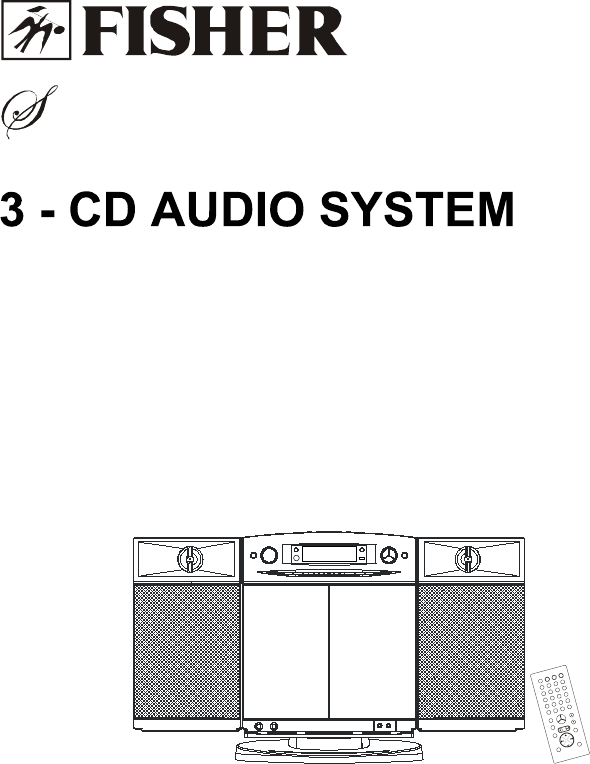








Comments to this Manuals